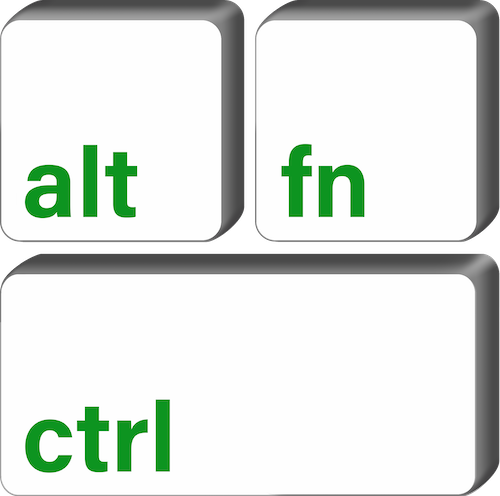Your Own Hotspot!
To be able to work remotely, your computer or network must be enabled for remote access. Read more on Remote Working.
The second ingredient is a connection to the Internet. For road warriors, a nearby WiFi may be kilometers away. Don’t fret, why not use your own hotspot via your iPhone? Here’s how to enable it.
For our 🇮🇩 Indonesia audience, start from step 1.
For our 🇺🇸 US audience, go to step 2.
If you have Telkomsel, go to Settings > Cellular > Cellular Data Network > Fill in “internet” under APN field
Give your hotspot a name by going to Settings > General > About > Name
Give it a password by going to Setting > Personal Hotspot > WiFi Password
Then, turn on Allow Others to Join
When prompted, choose Turn On WiFi and Bluetooth for a wireless hotspot or USB Only for a wired connection
Connect your desired devices to your newly setup WiFi