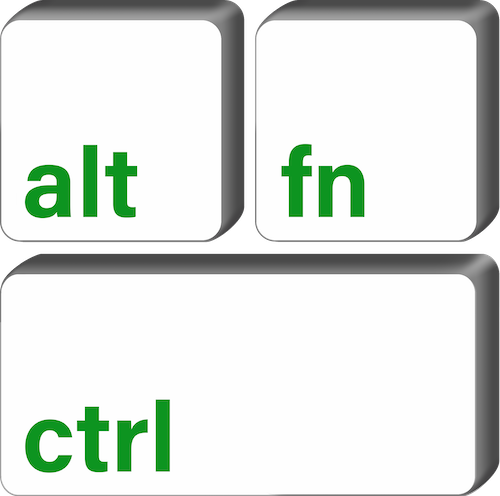4 Things You Should Know about Working Remotely
As the world reels from the Corona outbreak, more companies are playing it safe and asking their employees to work from home. But that is not the only reason people work remotely. Individuals like the freedom and flexibility that remote working provides. Islands like Bali have been a prime location for digital nomads and remote workers for years. But before you jump on the remote working bandwagon, there are some things you should know. Internet security must be taken very seriously, and keeping yourself motivated and disciplined will be hard. But you can do it! There are many pros and cons, so this article aims to explain four important things you should know before working remotely.
Use a VPN for Optimal Internet Security
You know the movie where the President wants to speak to the director of the CIA and yells to his staff, “Get me a secure line!”? Think of a VPN like the secure line. It ensures the communication between the user and network is protected.
You have several options available for a VPN, but do your research. If you use a free one, you get what you pay for. Do you work across multiple devices? Be sure to consider which VPN’s can support multiple platforms. Here is a list of commonly used VPN’s for you to consider, but at Alt Fn Ctrl, we recommend ExpressVPN.
Reliable and Fast Internet is Key
The backbone of remote working is a strong internet connection. For those who want to work from home, you should think about what job you are trying to accomplish. For example, if your job is mainly offline and requires light emails and Skype calls, then 10mbs download speed should be enough. If you download larger files, play games, stream movies, and do plenty of multitasking, you might want to opt for a larger internet package. For freelance workers who live and work remotely, be sure that the country and region you are planning to live have the speed and stability you require. Bali, for example, has various internet options with speeds up to 100mbs.
If you find your internet speed is not up to your expectations, here are some tips for improving your connection.
Self-Discipline is Harder than You Think
If you’re working remotely away from a traditional office environment, you will be responsible for keeping yourself on task. With Facebook, Netflix, and Instagram right at your fingertips, it’s not very easy. Here are some tips to stay disciplined while working remotely:
Set daily, weekly, and monthly targets.
Schedule your day around the work you need to accomplish. Make blocks and set breaks to keep yourself motivated.
Work early and be consistent. You’ll feel much better about yourself when completing your work earlier in the day.
Minimize distractions. There are several phone applications available to help with this and many are free.
Your Environment Will Influence your Motivation
Your workspace is important. Whether you are at home or in a café in Soho, your physical comfort is linked to your motivation. For example, be sure to have the right desk and chair. This will allow you to remain happy and comfortable throughout your work. Research studies have shown, for example, that a comfortable chair and good lighting play a significant role in motivation. When using your chair, be sure to position it in a way that your computer monitor is about an arm’s length away. Depending on your height, the table should be 70cm in height and the seat of your chair 30cm below for optimal ergonomics. Plants also have been shown to increase productivity and creativity. Take these pointers into consideration and you will have a comfortable and motivating workspace.
Working from home is a very rewarding experience. It gives you freedom and forces you to keep yourself motivated and disciplined. It also provides you with plenty of flexibility. Just be sure to make your work environment comfortable to maintain your motivation. Use a VPN and proper internet security protocols to stay safe. And if you are on the road, stay away from public Wi-Fi. Use your own mobile hotspot, here is how.
If you have any questions about internet security or tech support, feel free to contact us at +1(866) 944-9568 in New York City or +62 (812) 3999 2226 in Bali, Indonesia.
~Written by J. C. Zak