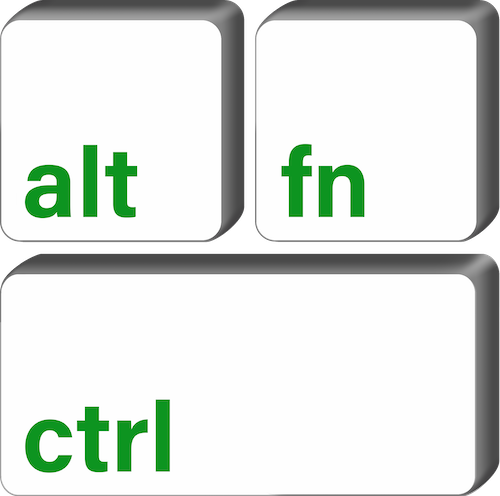The Importance of Backup
Hard drive fails. Period. It’s a matter of “when”, not “if”. If you care about data on your computer or mobile phones - those precious pictures with grandkids, sensitive documents, valuable privacy information, etc, continue reading for more details.
Thanks to mass production, the cost of storage is relatively cheap nowadays. May it be cloud storage or a physical drive. There is no excuse not have a backup anymore.
In fact, for our business clients we use a combination of multiple onsite and offsite backups. That’s right, backups of backups. As cyberattacks and viruses get more aggressive, so must our backup strategies. Did you know that a nasty virus can even encrypt backup data?
However, most of us do not need such a sophisticated configuration on our personal computer. There are many ways to do an onsite backup for Windows but for Macs, use Time Machine with a USB hard drive. Time Machine is reliable, simple, and easier to set up than saying 1,2,3 - setup takes just 1 mouse click.
Alternatively, cloud backup has become a popular option in the last decade. There is no hard drive to plug in. All it requires is a monthly/yearly subscription and an Internet connection. No hard drive, no failure. Well… that’s not entirely true. There is no hard drive on your end but backups do get stored on a sophisticated server supported by an array of redundant disks that if one of their disks fails, data can be rebuilt on a new disk.
ThunderDrive is currently offering a promotion for cloud storage that I consider the deal of a lifetime. This post is not sponsored by ThunderDrive. I saw a good deal and wanted to share it with you.
Whether you go with cloud storage or a USB drive, don’t wait. You’ll thank us when disaster strikes.
Contact us today for IT support in Bali and New York.